Elearning Features:
Opus Pro includes a sophisticated question and scoring system which is automatic and yet completely flexible.
It makes both simple quizzes and comprehensive tests straightforward and quick to create without restricting what you can do or including "black box" functionality.
Developed from criteria used in real-world elearning projects and education resources, Opus Pro monitors key assessment and progress values automatically including current score value or percentage, correct or incorrect answers and whether a pass mark can still be achieved.
Unlike other software however, all this functionality is fully accessible and customizable and lets you use the full power of Opus Pro when you need it.
You can create questions simply by drawing them on the page in exactly the same way as you draw other Opus objects. They can be positioned wherever you like and customised using the range of Opus effects and properties.
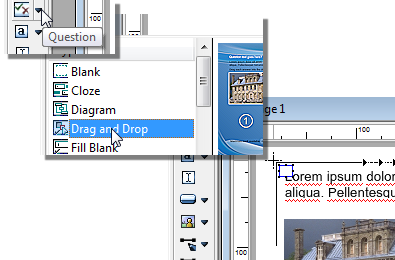
One of the "properties" of a question object are its answers. In most cases the answer itself is represented by text or image on the screen and selecting it triggers an action to set that as the user's answwer when the question is confirmed. However, you edit the Opus label for the answers and the scores attached to them by updating entries on the Question tab on the Properties dialog.
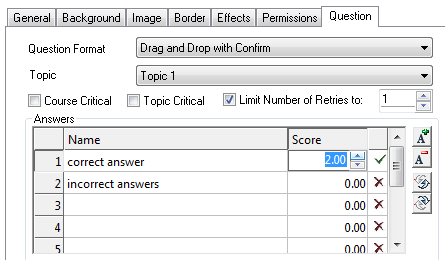
Text input question types are slightly different in that the Properties tab is where you put the text which you reuqire to be included in the answer.
The Question object is a container similar to an Opus frame. Thus you can redesign it however you want and put any other Opus Pro object into it, including other buttons, text, images or video (ideal for use with the YouTube support).
You can have more than one question on a page and set a single button to confirm the answers provided for all the questions on that page. You can even set drag and drop questions to retain their position automatically so the learner can move backwards and forwards through a test before confirming each question.

The question object provides all the popular question types in various layouts including:
The new scoring system allows elearning with highly sophisticated score tracking without any additional programming. This includes the total score as a value or a percentage, and the total possible score the user might achieve even if they answer all the remaining questions correctly and much more. So you can, for example, fail a user as soon as they can no longer meet the competency threshold score, thus saving time for both trainer and trainee.
The text input question allows very sophisticated checking very easily. You can type in a word or phrase which the user's answer must match or contain but to provide full versatility you can use standard search keywords such as AND, OR and NOT to create very comprehensive testing.
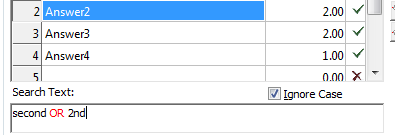
You can assign the text input to be checked against multiple answers which means you can check a large amount of text for a wide range of answers thereby allowing even long answers to be checked automatically.